BigQuery costs with GA4 are divided into three main types: storage, compute, and ingestion.
The tool I made allows you to get an estimate of storage costs, based on the average number of events collected each day.
Simply enter the average number of daily events for your Property, select the region where your data reside and click on the “Calcutate Cost” button. You can also manage the average number of events corresponding to 1 GB (the value indicated in the Google BigQuery Export documentation is set by default).
Try it, it’s FREE!
The results generated by this calculator are for information purposes only.
How does it work?
The cost you pay for storage will depend on the amount of data, the duration it is stored for and the location where it is stored.
The calculator considers these settings:
- The first 10 GB stored each month is free;
- Any data above 10 GB is billed at $0.02 per GB per month for active storage (any table modified in the past 90 days) or $0.01 per GB per month for long-term storage (any table not modified for over 90 days).
This is obviously an estimate since:
- 1GB can be made up of 600,000 events (as indicated in the Google documentation) but this number can also be much higher (even more than 1,500,000 events);
- The cost per GB may vary by region, e.g. for europe-west2 the price is $0.023 per GB per month for active and $0.016 per GB per month for long-term storage (for that reason, by selecting the region in the form above, you will get a more accurate estimate);
- If you modify a table saved beyond 90 days the data will become active and the cost of the GB stored will increase accordingly.
Let me know what you think, leave me a comment and feel free to share the article and the tool!
Other similar tools you can find online:
Google Cloud Platform Pricing Calculator: https://cloud.google.com/products/calculator/
Tool provided by Google to estimate your BigQuery costs. Just visit the link and select BigQuery, then enter your Storage Data and Query Pricing estimations and you’re all set!
GCP BigQuery Calculator: https://www.economize.cloud/resources/gcp/pricing-calculator/bigquery/
This tool estimates the cost based on making an assumption about the amount of data stored over time. Requires prior knowledge of the GB size of the stored data.
GA4 Export – BigQuery storage calculator: https://www.optimize-matter.com/bigquery-cost-calculator
A tool similar to the one I created, but which does not allow you to customize the region and the weight of events based on your situation. The output shows estimates for the first, second, and third years of storage.
BigQuery cost calculator for GA4: https://www.bq4ga.com/bigquery-cost-calculator-for-ga4/
A tool similar to the one I created, but which does not allow you to customize the region and the weight of events based on your situation. The output shows estimates for the first 12 months and for the first, second, and third years of storage.
GA4 BigQuery Cost Estimate Calculator: https://tacticlab.com.au/knowledge-base/ga4-bigquery-cost-estimate-calculator
By entering the number of total and daily events and the size in KB of your BigQuery it will tell you when you will start paying and how much it will cost you.


 Digital Analytics Expert
Digital Analytics Expert HTML, CSS & JS Lover
HTML, CSS & JS Lover Apps Script Developer
Apps Script Developer Problem-Solving Oriented
Problem-Solving Oriented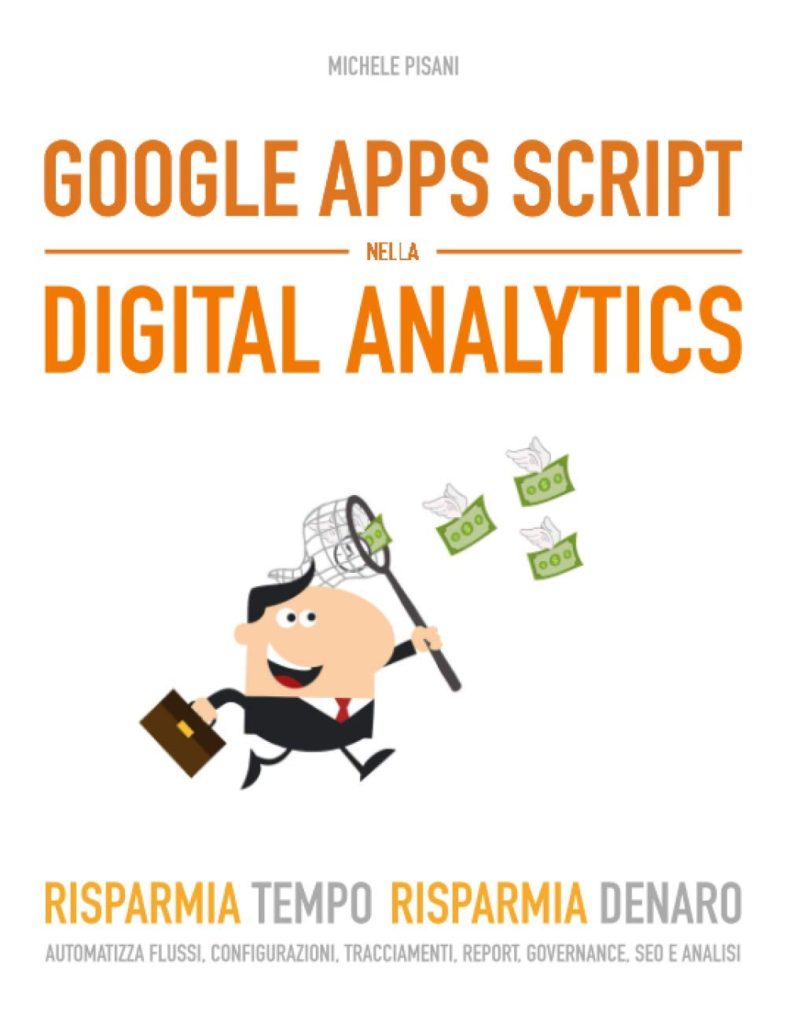

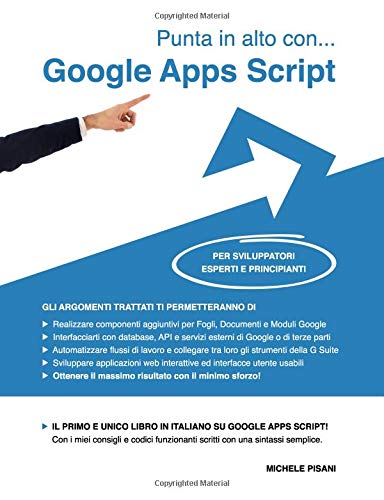


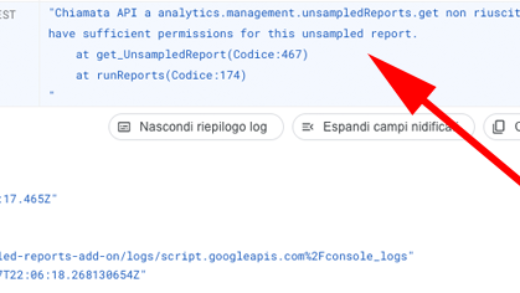
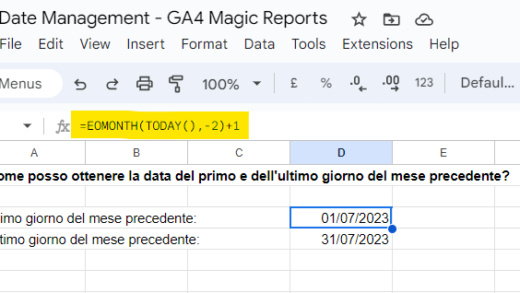
Commenti recenti